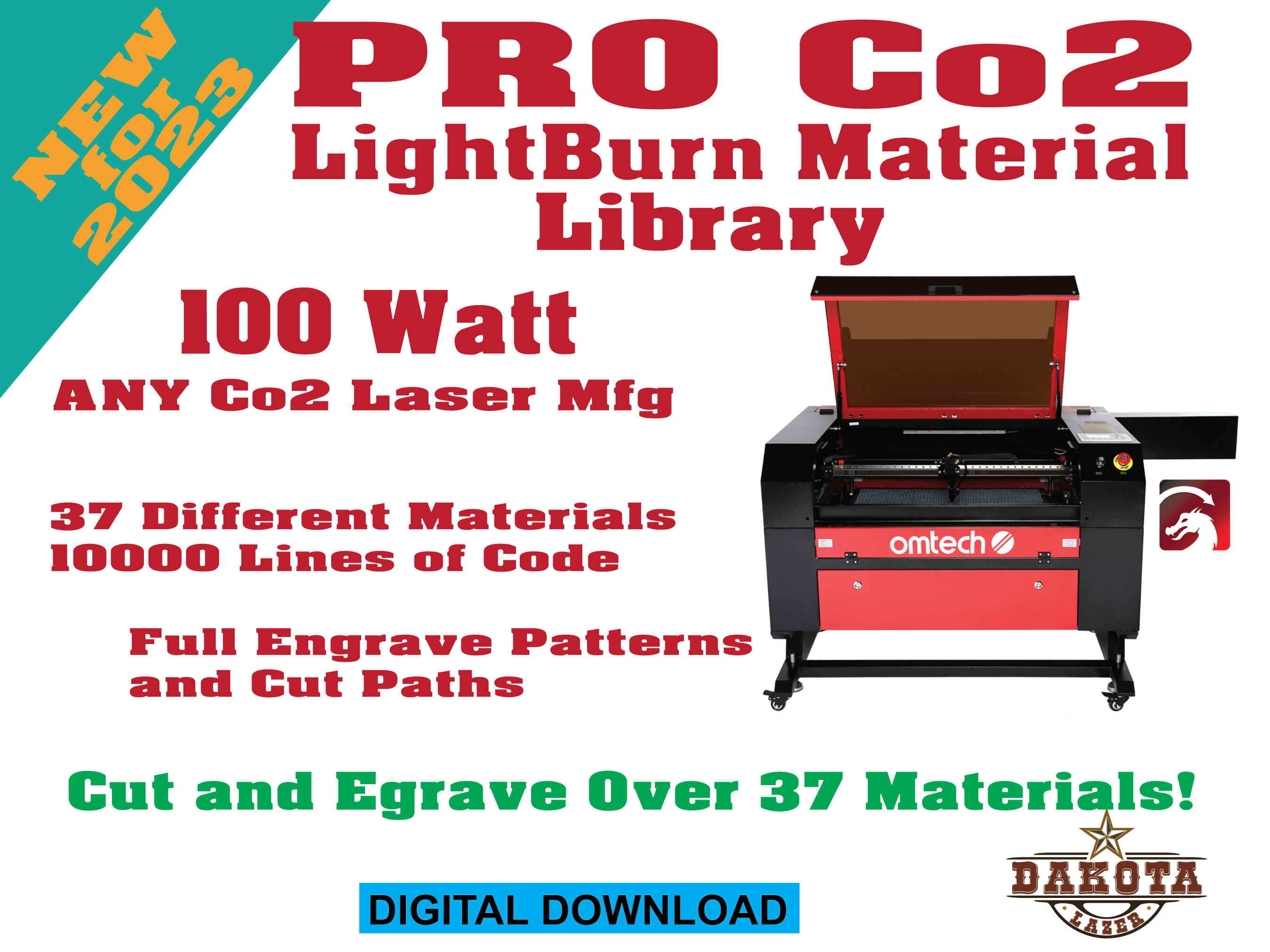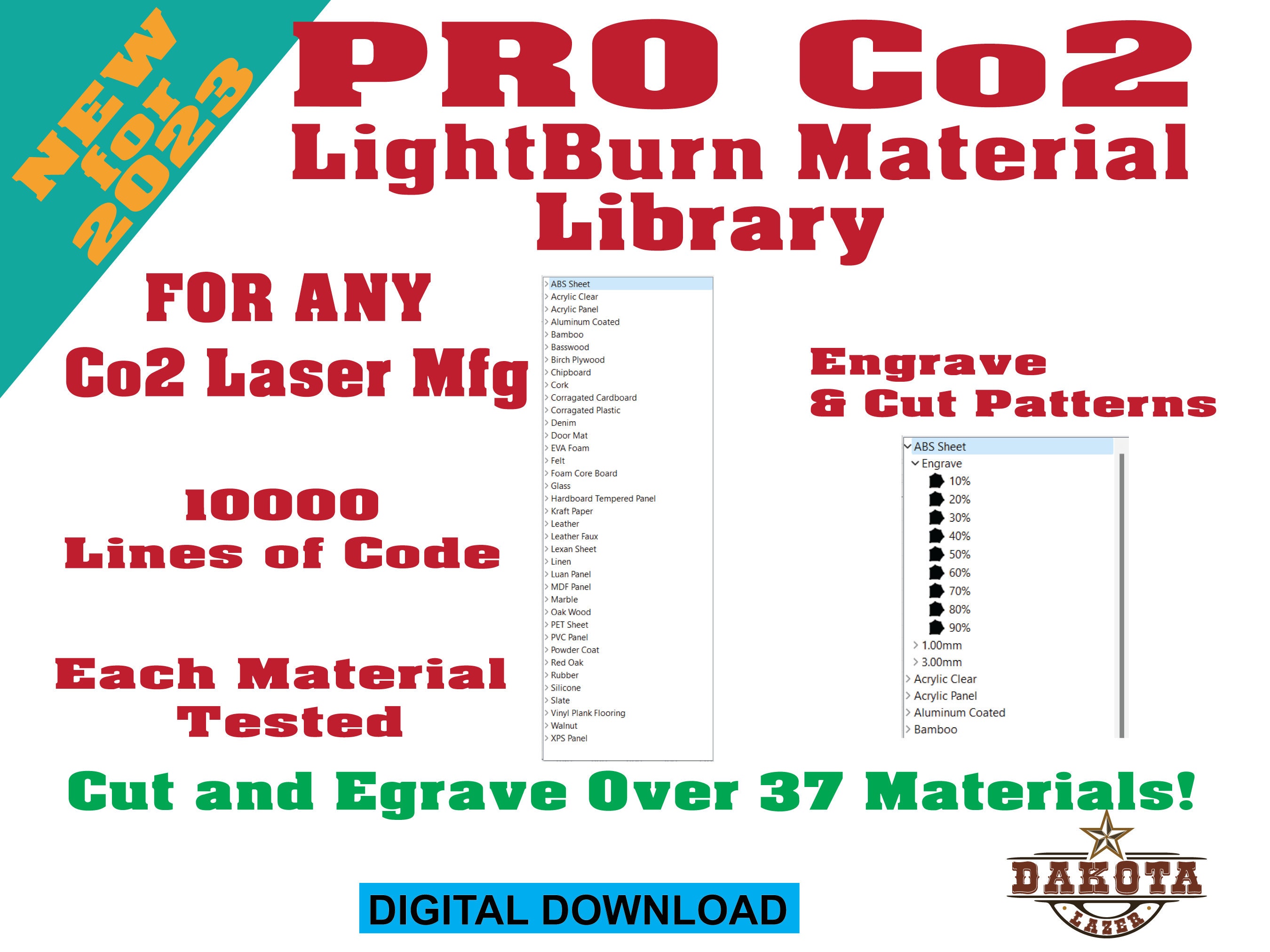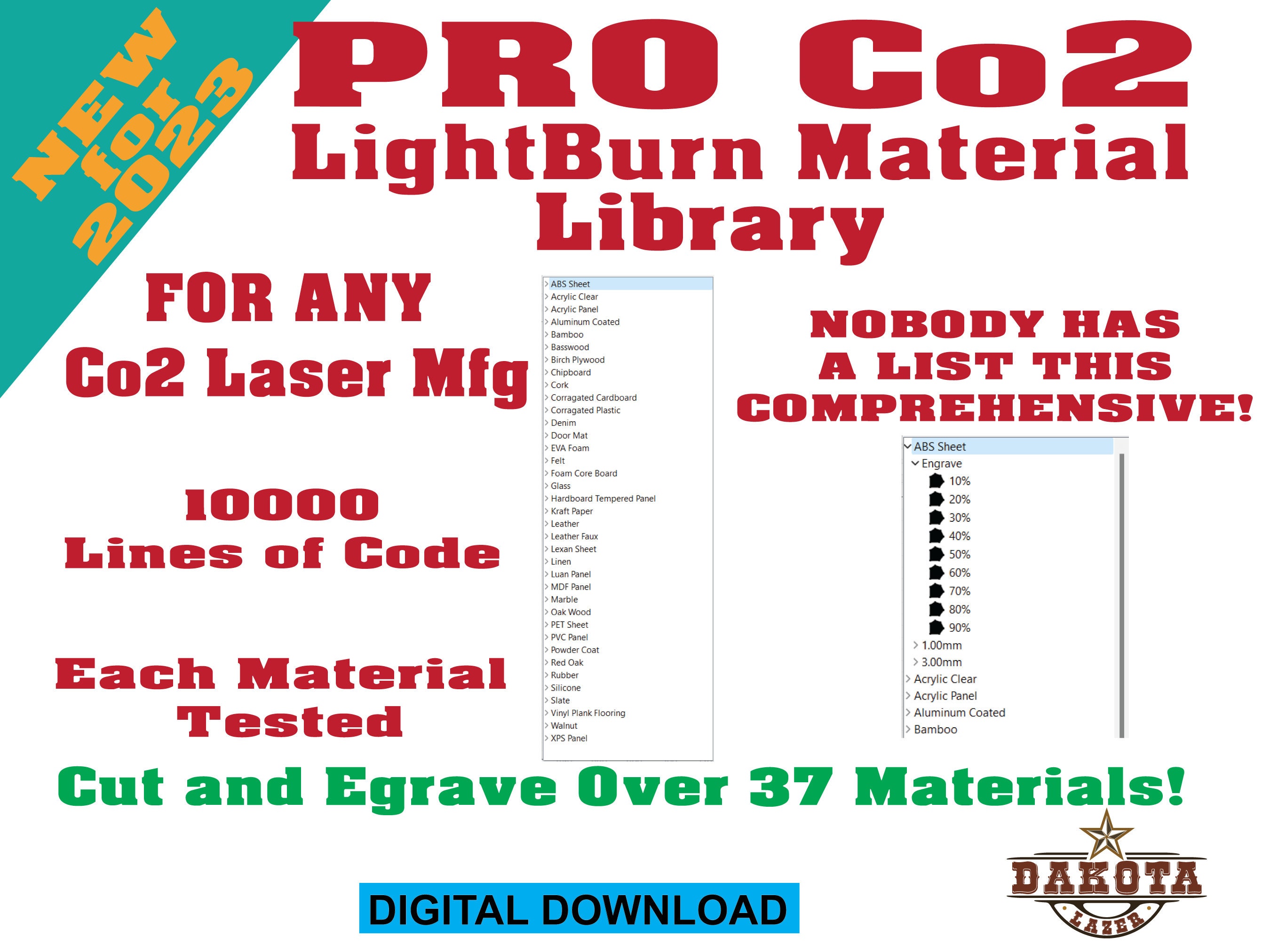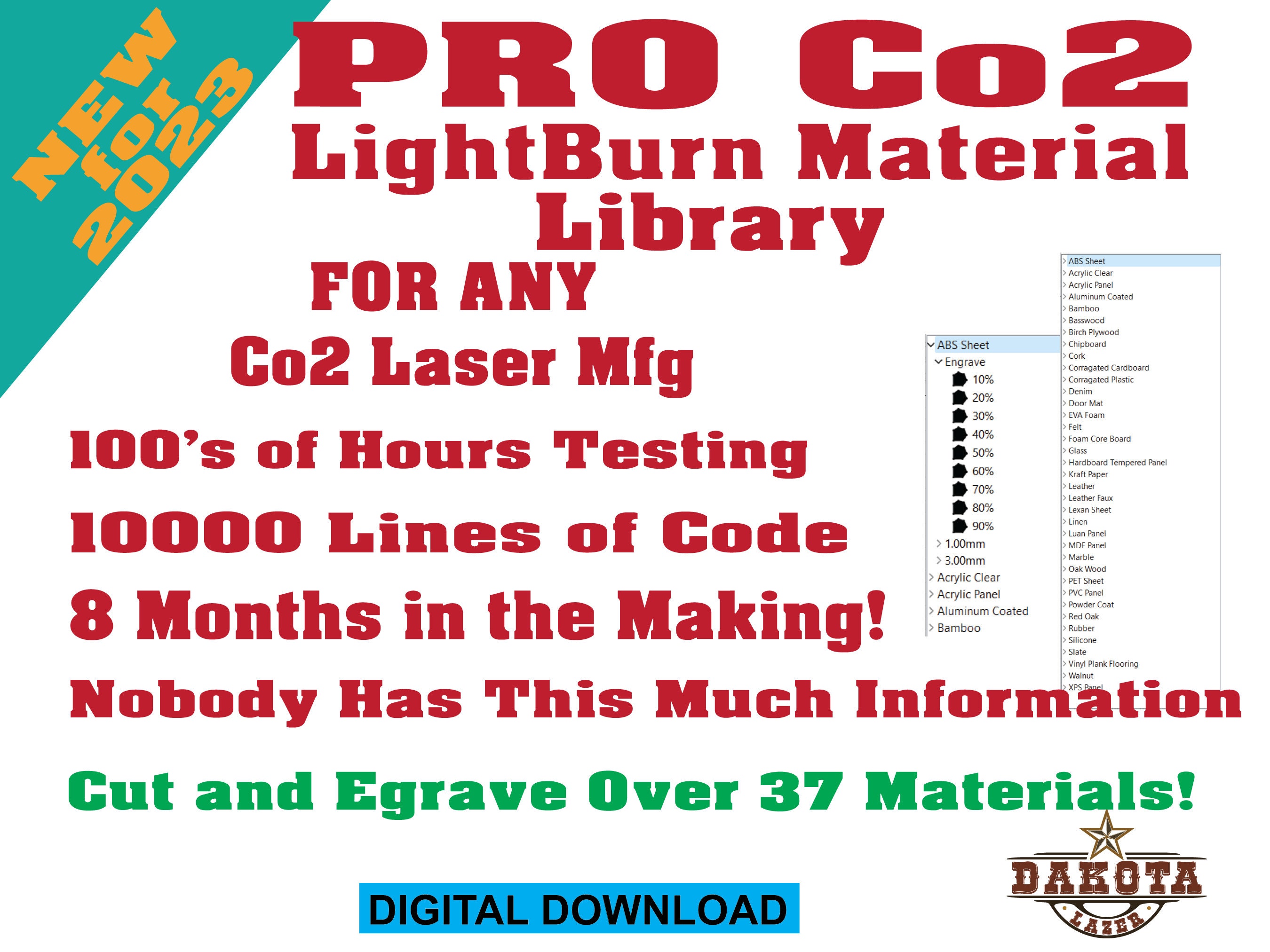100 Watt Pro Co2 Laser Lightburn Material Library
Works With MOST Co2 Lasers!
100 Watt Co2 Lasers - Any Manufacturer!
Over 37 Materials in each Library
Full Engrave Library for Each Material
Nobody has this much information in one file.
Get cutting and engraving faster!
Includes Installation and Use video for easy setup!
What you get:
- LightBurn Ready File
- Instructional Video for Installation and Use
- Material Library for Co2 Laser Model
Each file is tested many times before we release it. We want you to succeed! If you have any problems, be sure to contact us - we will gladly help.
Digital downloads
File delivery
Your files will be available to download once payment is confirmed.
Payment Options
Returns & Exchanges
I don't accept returns, exchanges, or cancellations
But please contact me if you have any problems with your order.
Reviews (24)
Average:
Dec 25, 2025
very complete list to use as a start point for tweaking
Jun 3, 2025
Its a start def be sure to watch when testing it as some settings are way overpower got it to see if I could get better results with the settings I have been using..... I did not gave 4 stars cause it is a starting point for anyone looking to get a baseline setting the files arent labeled the greatest as well could definitely use an overhaul on that
Jan 4, 2025
Très bonne bibliothèque. je recommande vivement
Nov 14, 2024
top schnell gut kann ich empfehlen
Oct 9, 2024
The best very good. Thanks.